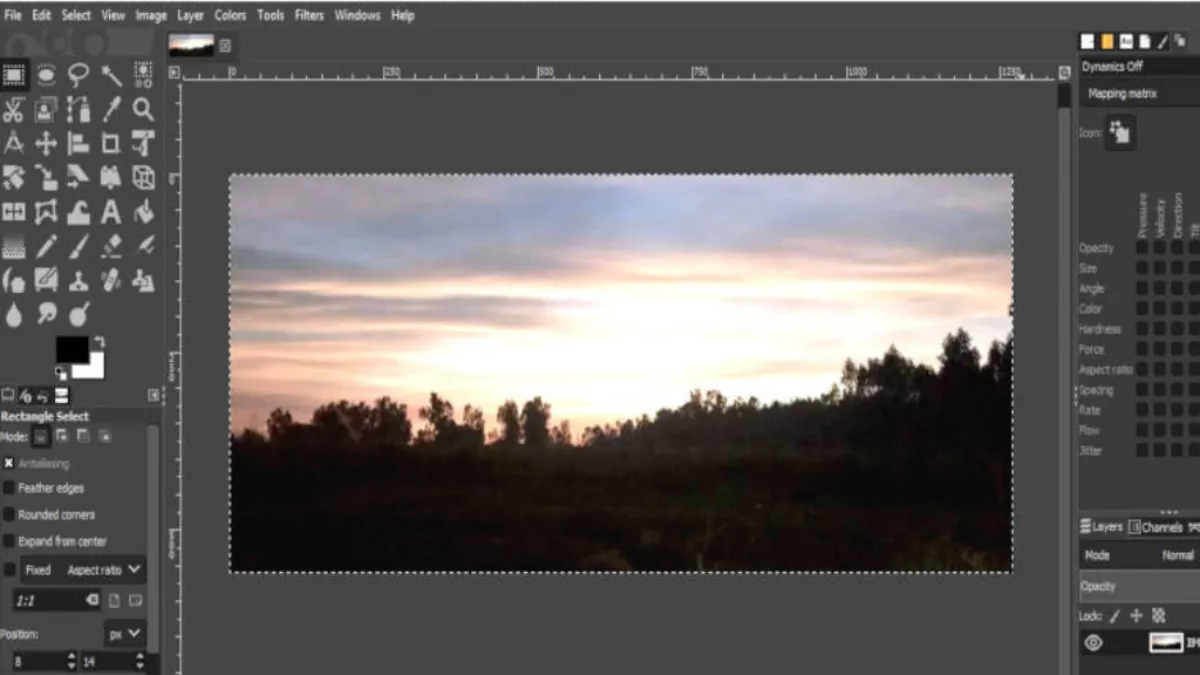Photography is more than just clicking pictures. Editing your first capture is as interesting as getting into the hobby. Plenty of editing applications are available for you to do that. Similarly, to camera lines, editing applications are too many to choose from. It often becomes so confusing that we end up installing all of them. There are some free and paid good applications that one can use to edit first capture images.
I use too many of them from GIMP to Adobe, but both have their pros and cons. When you start in the hobby it will be a bit tough to get the best-paid versions. I would suggest starting with free applications such as GIMP, LightZone, and RawTherapee which would give you a first-capture start. Once you know what is happening you can go ahead for more premium versions. Adding shades, Correcting White Balances, and Color Correction is so much fun. Some pictures are fun to see after editing.
First capture images are not always too good, but you can correct them and make them great. Once the correction is made you can share, keep and forward the images as you want. We will be talking a lot about this topic in the later posts.
Must Read: Looking for 1st Camera