Have you just started a blog and want to know the best blogging tools for beginners?
Then you are in the right place, I am going to tell you the best tools that you should use when starting. There are so many tools, that it becomes very difficult to choose and if you are looking at paid versions then heavy on the pocket. Some tools have similar functions and spending on two tools, that are doing the same work is a waste.
But you are a beginner and I know how tough is blogging. You don’t make money when you start and spending out of your pocket for blogging tools in the initial period is difficult. So, look at this, all the tools I am going to tell you in this article are free and you don’t need a penny for them.
As a new blogger these powerful tools are not just helpful in blogging, they will help you in getting traffic, and optimize your site.
Without wasting any time lets just get on with the article.
Blogging Tools For Beginners
I bet you are already using some of them and you know how powerful are these tools.
When you start a blog, you should not be looking at too many tools because your blog requires content and you should put all your effort into creating it.
I know you watched YouTube, read other blogs that told you all these tools you should use. There is this very simple question you should ask yourself will this tool help me in creating content or help my site generate traffic.
You got the answer, now let me tell you don’t block or waste your time in checking out tools, put all your effort on your blog one day you will eventually use them, but not as a beginner.
Google Docs
This is a free tool that is provided by Google when you start a Google account. Google Docs is an alternative to Microsoft’s office. It comes with Document, Slides, Sheet and Drive which is the most important for you.

You know that I first write my post on Google Documents and then copy it to the WordPress editor. You should be doing the same it will save you a lot of time and effort. Sometimes when you are writing in WP editor and you face an error, all the efforts you have made on the post go waste.
The sheet is similar to Excel and you can add all the site data and work on it.
The drive is another important tool that comes with the package. You can upload a file and link it to your site for download. You can share documents, folders, pictures and more. If you have a team then people can simultaneously work on a project with Google Docs.
And when you are on the move you just need an internet connection and a device (Smart Phone, Tablet, Laptop or desktop) to access all your documents.
Probably if you have a Gmail account you have these tools, so start using them and it will be very helpful in your blogging career.
Grammarly
We all make these grammatical mistakes “there” becomes “their” and it just shows unprofessionalism in our content. You put hours in creating content, then why not just spend 15 minutes in correcting the spelling and grammatical errors.

Grammarly is a tool that will help you with doing so. There is a free and paid version of this tool. You can even add this to your browser and it will keep telling you your mistakes.
You know Google penalizes sites for not writing correctly or have many grammatical mistakes. I would feel bad and you would too if you found out that your site has lost ranking for this silly mistake.
When you are starting, it is very tough to get your site to rank, and you put in so much effort to get it up and running. So, keep this tool handy and start using this from the very beginning. Once you have a ton of content on your blog it becomes a bit tough to revisit all the posts and edit them.
You can start with the free version, just visit their site and add this tool as an add-on to the browser you are using.
Google Search Console
This is a very powerful tool and if you have a site of any kind, on any platform this tool is a must. This is a tool that will get your blog on the Google search engine. It is free to use and you don’t need to pay anyone to get on Google.

This tool is a must for beginner because this will help you in your site errors, optimization, site performance, and site links.
If you want to know the backlinks you have on your site, then here is the tool and it is free. It tells you the sites, text, and posts that are linking to your blog. It also tells you the performance of your site like the number of clicks your website received. The top pages of your blog that are trending. The countries you are getting the maximum traffic and so much more.
I can not emphasize more that don’t miss on this tool and it is a must for all blogs that are there.
Google search console is your friend when you are starting a new blog. I can bet that all the blogs in the world, 90 percent of bloggers use this tool for their benefit. It really doesn’t matter if it is your day one or day two, your site is small or big, use this tool.
Google Analytics
Analytics tool from Google, it is not possible for me not to mention this tool. You want data about What, Where, When, How or Who is viewing your site. Then use this tool, it is very easy to install and is a free tool.

This tool is so powerful and has so many features that it is impossible for me to tell you in this small post. Just a bit about the benefits of this tool is that you would come to know everything about your blog views.
You will get such amazing data out from Google analytics and if you use it for your blog optimization then you are done with SEO. This tool will give you tracking like where and how did a user end up on your site. How much traffic you are generating from social channels, what is the age that is looking at your blog, how many people revisited your site and much more.
This is the first tool that bloggers implement on their blogs. Read any blog and you will find that 90 percent of bloggers and websites recommend this tool.
Google Keyword Planner
You want to rank on Google and want to generate organic traffic from searches, then you have to use this free tool. You need to register for an account on Google Ads, don’t worry you don’t need to pay anything it is free.

If you start using this tool from your day one and create good content that is useful, you will definitely rank on Google in some keywords. This tool will also give you a range of keyword ideas that you can use.
I would say start your search engine optimization from day one. Look for keywords that will generate traffic on your blog.
You just need to look at the average monthly searches and the amount on the bids, the higher the better but also difficult to rank on. Scrap out the keywords that are not generating any searches.
My suggestion is to use this tool for research and then start your blog post on the keyword. This is one of the free blogging tools for beginners that is a must.
Ubersuggest
People say that this is an alternative to keyword planner, I don’t think this is an alternative. Ubersuggest is again free to use tool and this will give to all the keywords that you can write about. This tool will also give out the search difficulty level of a keyword and the sites that are already ranking on that keyword.
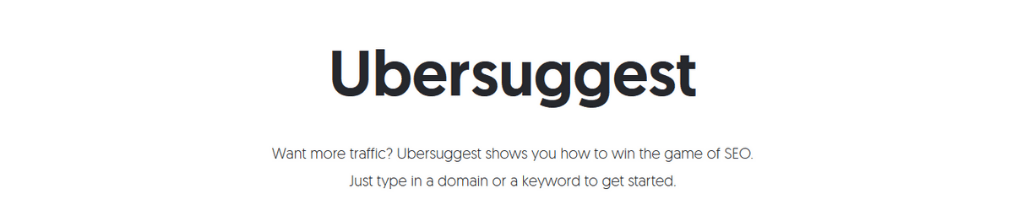
With this, you can spy on the competition, check on the backlinks that the site has and you can follow then build them for your blog as well. Urbersuggest also gives out ideas, questions and proposed terms that you can consider for your post.
Bloggers around the world use this tool, get the data and then start writing their post. It is completely free of cost.
This tool can also analyze your site on the factors of search engine optimization. It will tell you all about your site speed, your meta text, heading tags that will be beneficial for you in the longer run.
Gtmetrix
You want to find how fast your site loads then Gtmetrix is one free tool you should use. You just have to place your domain name and hit test. This site will give a lot of insight into your site and your blog’s load time.
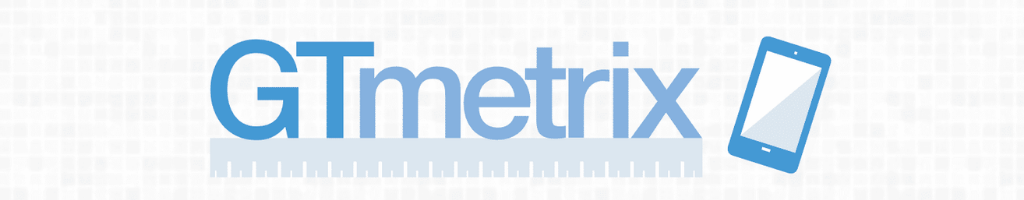
You know Google prefers sites that load faster and you should work on your blog that it should too. Loading time is one of Google’s ranking factors, so use this tool.
A good alternative for this tool is Pingdom and if you want to know your server response time, which also affects your site speed then Bitcatcha.
Canva
A blog that just has long words of paragraphs and not images is kind of boring. Canva is the tool you should consider for creating beautiful images for your blog post.

It has a free and paid plan, as a free user you get a wide amount of resources and libraries which are good enough for a beginner.
You can upload your image, work on it and it will automatically save the images that you have worked on. It also has templates that you can edit and use. It is a great tool for images and graphics for your blog.
You can also use the library of Freepik and Unsplash for images, as they are copyright free to use.
Gimp
This another free and open-source tool that you can use for editing your images. This is as good as Adobe Photoshop.

You don’t have to be an image developer to use this tool, there is a wide range of resources you can see on how to use this tool.
I am still using this tool for my images work. You just download this from its official site and start using it. No account, no email, nothing it is very powerful and before you start using this tool do read a bit on how to use it.
If you are looking for a tool that can editing images or optimizing your images and not want to spend a huge amount on a premium tool then Gimp is the answer.
Quora
Every early blog struggles for traffic and it is not easy to get traffic to your site. This tool is one place where you can get a huge amount of traffic to your site.

You don’t have to spend any money on advertising. You just have to give out solutions and answers to the public. If you keep doing this then you would see that there is a certain amount of traffic that this tool is generating to your blog.
Quora also has a huge resource of solutions for you as well. If you are stuck in a situation then you might get your answer on this tool.
This is free to use and you just have to register to start using it. I must warn you that you should have a good amount of content on your site before you start driving traffic to your blog.
If you just have like a single image or one post then the person who is visiting your site might not return back.
Conclusion On Blogging Tools For Beginners
The tools that I have mentioned here are free and are easy to use. When you are starting your blogging career it is overwhelming to see too many tools. The above tools are those which will help you at the very start of your blog.
If you don’t have the budget for buying those premium tools then these will work just fine for you.
Can I give you a little tip? Don’t run after tools because they will dilute your prime motive of blogging and creating good content. Give more time to your blog. Have a plan in place for your blog growth.
Do you know how many premium tools I use for this blog? The number is zero. I don’t have any pro tools. The above-mentioned tools and sites are the only ones that I use.
Now I am very keen on knowing which tools you use for blogging, you can leave your list in the comment section.

