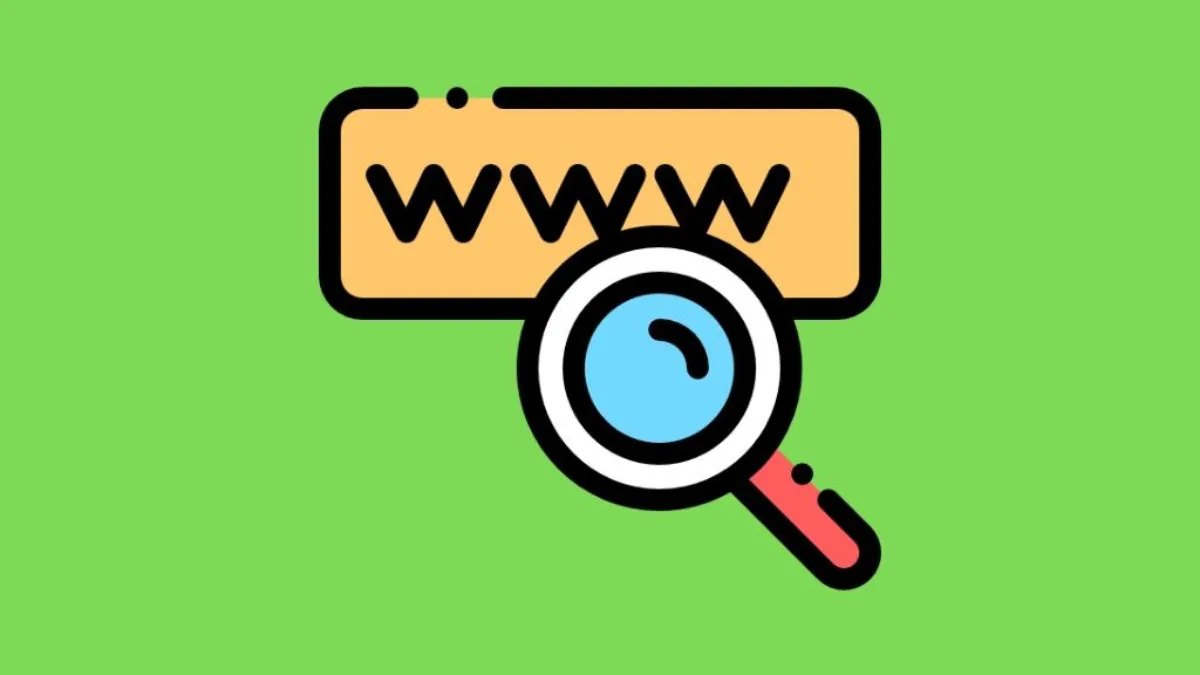A domain name is a unique identity for your blog or website online. To search and find a domain name can be tough and frustrating. A domain name can be a letter, number, hyphens or a mix of all. Let me put it this way that domain name is an address to your blog. It is very important to understand the importance of having a correct domain name.
Most of the premium domains, if you search now, are taken and this makes it even more difficult to search for the appropriate name. The only solution to the problem is to creative and web-smart. I will share with you in this post how I look for the domain name;
Before we start discussing the strategies behind the search, it is important to know some basics of Domain;
How does a domain work?
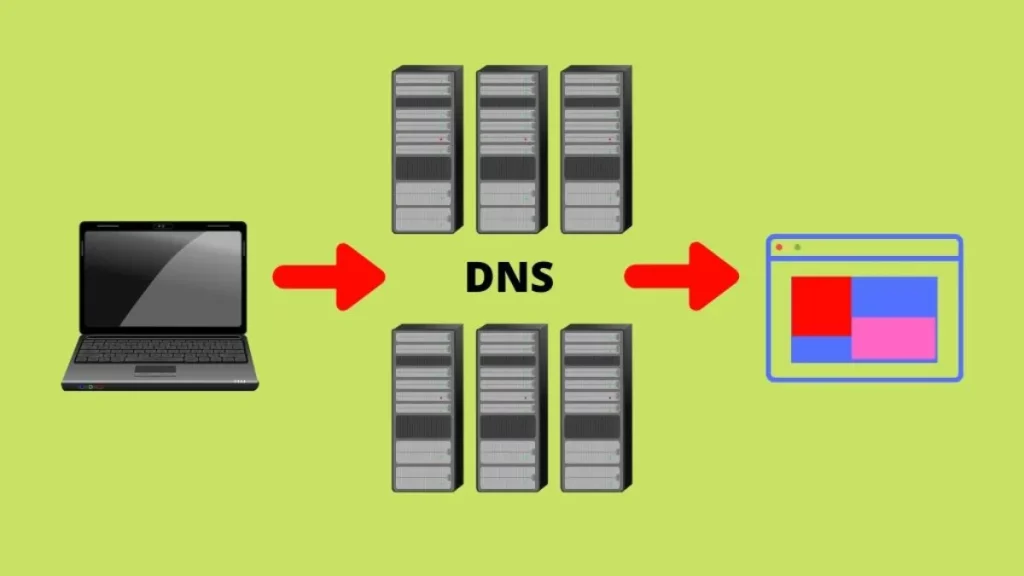
Internet is a network of computers attached to each other with networks of cables. To identify each system they are assigned with a string of numbers (12.345.67.8) called IP address. It is impossible for us to remember all the IP addresses of different site and blogs we like. So, domain name solves this problem by assigning IP to domains. To make this work DNS (Domain Name System) which is like a directory of the web was introduced.
So, when you type a domain name in the URL of your browser, the request goes to the DNS. Then the request from DNS goes to your NS (ns1.example.com) which are managed by your hosting company. Which will send the request to the computer where your site or blog is stored.
Where can I buy a domain name?
DNS (Domain Name System) is managed by a non-profit organisation called Internet Corporation for Assigned Names and Numbers (ICANN). They are responsible for the policies and appoint of Domain Name Registrars who are responsible for selling, renewing, managing records and assigning IP’s to a domain. Some of the top Domain Registrars where you can search, register and find a domain name:
- Domain.com
- GoDaddy.com
- Namecheap.com
- Bluehost.com
- Domains.Google
- HostGator.com
- Name.com
These are just a few of the prominent names but in total there is a total of 670 registered registrars here is the complete list. You can visit their site and search for a domain name and buy it online giving your details as required. Do not forget to avail the discounts that are available with the providers. Sometimes you might get a free domain with hosting plans which in total comes to the price of the domain itself.
Choose or Find A Domain Name
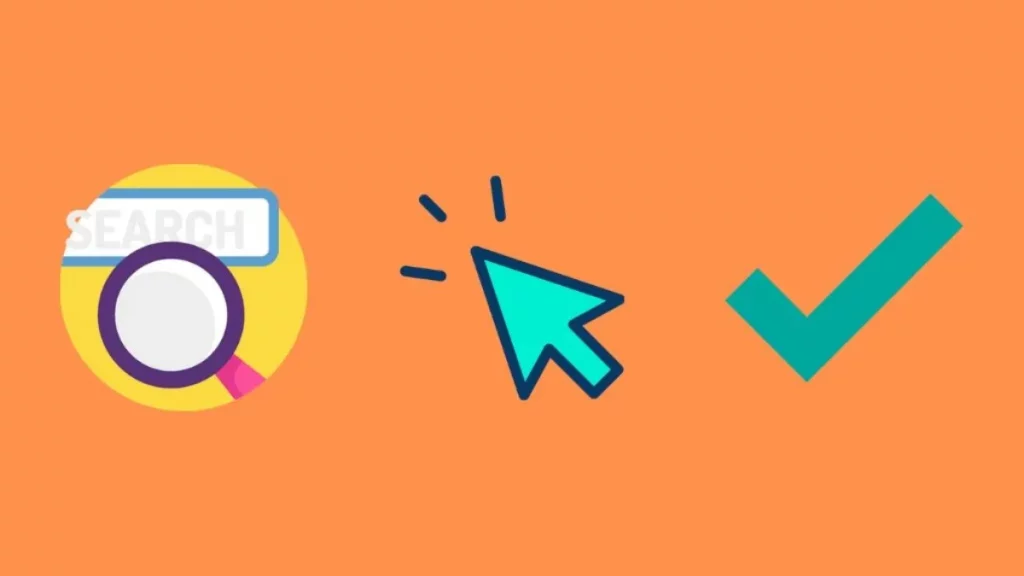
You can easily buy a perfect domain name for yourself. There are few things you should keep in mind before buying, it is not a rule but a tip that will help you to find a perfect name:
- Short & Simple – Look for a domain name that is short and simple which will help in building a brand in itself and will be easy to remember or recall.
- Use keyword – By using a keyword you actually tell the search engines what is your site all about. It will also help you with SEO.
- Avoid hyphens and numbers – Numbers and Hyphens are difficult to remember but if your site is based on a number go ahead.
- Use TLD Extension – There are plenty of extensions but most of the users when searching use Dot-com automatically.
- Room for expansion – While searching for a name look long term, if you buy a domain like computer.com and in future, you want to expand to travel of food category will be a bit difficult.
Below is a structure of Dot-com:
- http:// – (Hypertext Transfer Protocol)
- www – (Subdomain)
- ebloggr – (Domain Name)
- .com – (Top Level Domain)
Most of the direct names are always gone for example you want to start a blog on mobile or travel or food or SEO then the domain names mobile.com, travel.com, food.com and SEO.com are not available. So, you need to be creative and look for an alternative. You would visit a registrar site I am taking an example of Godaddy.com here and search for a domain name.
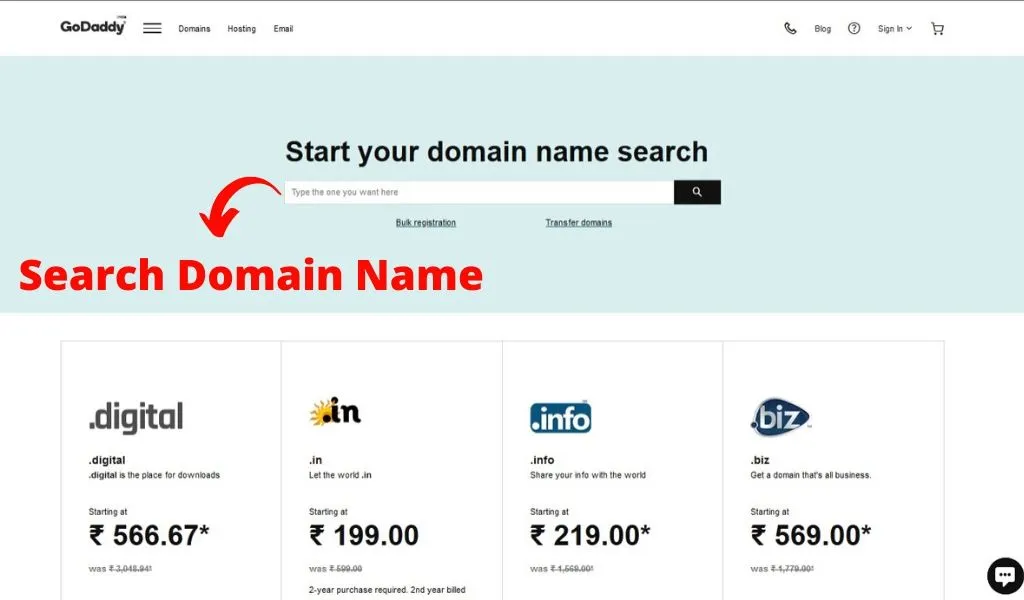
Godaddy.com will automatically give out the domains which are available and also will give you some for the suggestions or alternatives that you can use. Now, this is something which is done by most beginners. Now you need to be web-smart and make the most of what is available to you.
Here is a trick which will help you in getting a name with backlinks and authority;
Visit Expired Domains this site is a search engine for expired and about to expire domain. Now you know how just started domains rank quickly on the search engines. Search for the keyword that you are looking for and you will get the results.
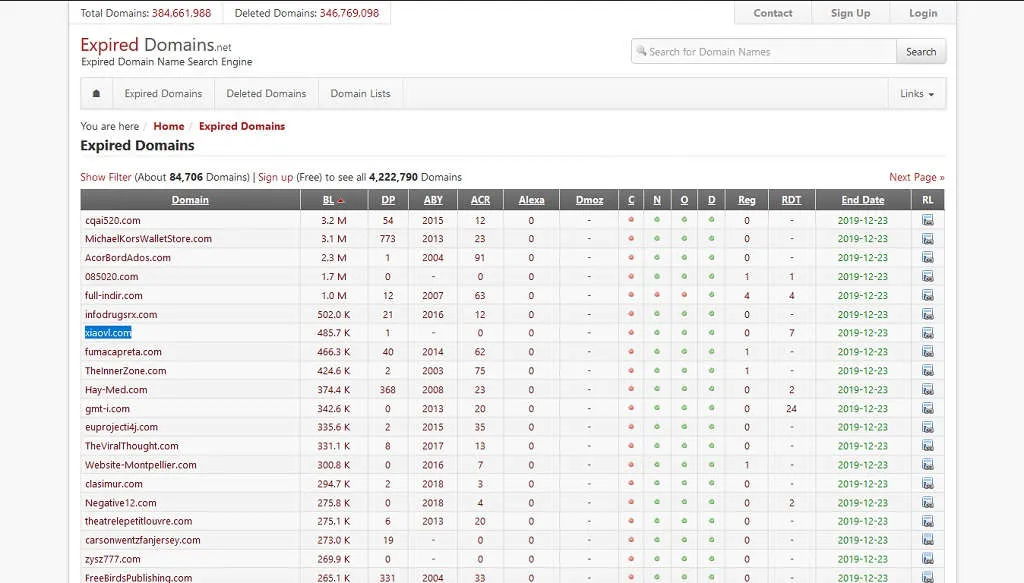
Check if the domain name is available.
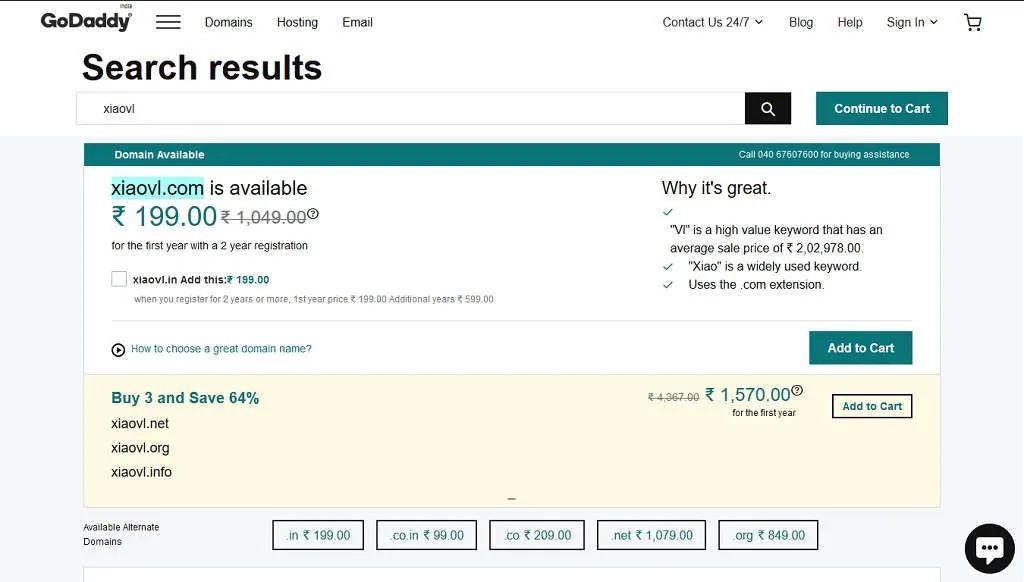
If they are available, then go on to ahrefs and check the Domain Rating, Backlinks and Referring Domains.
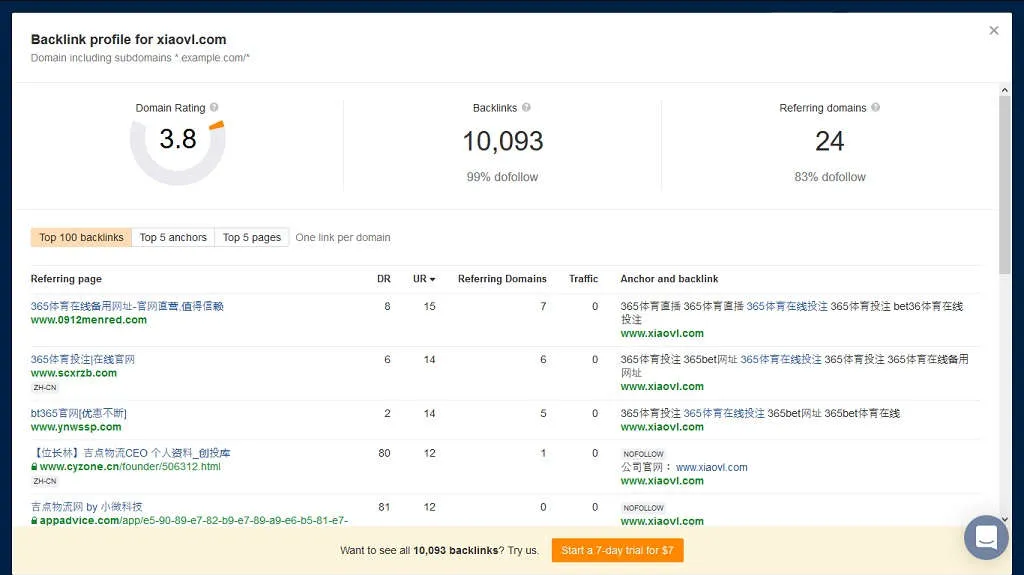
Add to cart and there you have it you have a domain name that is unique and has a tone of backlinks. So, here we did not do anything extraordinary. Anyone can find a domain name, and perform the above to score a high rated domain.
Alternative by Adding Prefix or Suffix
If you have already registered your business name or have a running business and can not change the name and your domain is not available. The smart and simple solution to your problem is to add a word or an alphabet at the beginning or at the end of the name. You can add an alphabet like “e” or “x” or add words like “inc” or “bay” at the end.
I did the same I own a domain name which is ebloggr.com now blogger.com is not available and belongs to Google. So, I simply add “e” in front and remove “e” from the end. I am yet to decide what to do with the domain, do you have any suggestions.
Domain Name Generator
I love this tool, there are a ton of name generators online which with the help of AI are able to give names that are available. Some of the generators are Domain Wheel, Instant Domain Search, Shopify, Namecheap, Name Mesh, Name Boy and Kparser. They can give you some great ideas for a domain name.
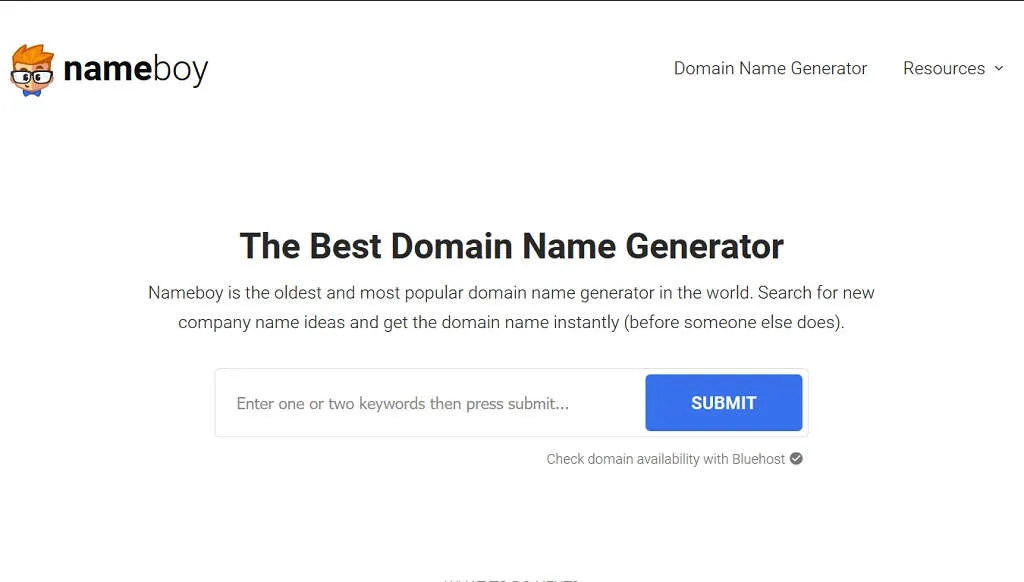
I randomly searched for the term “Mobile” below result is what I got;
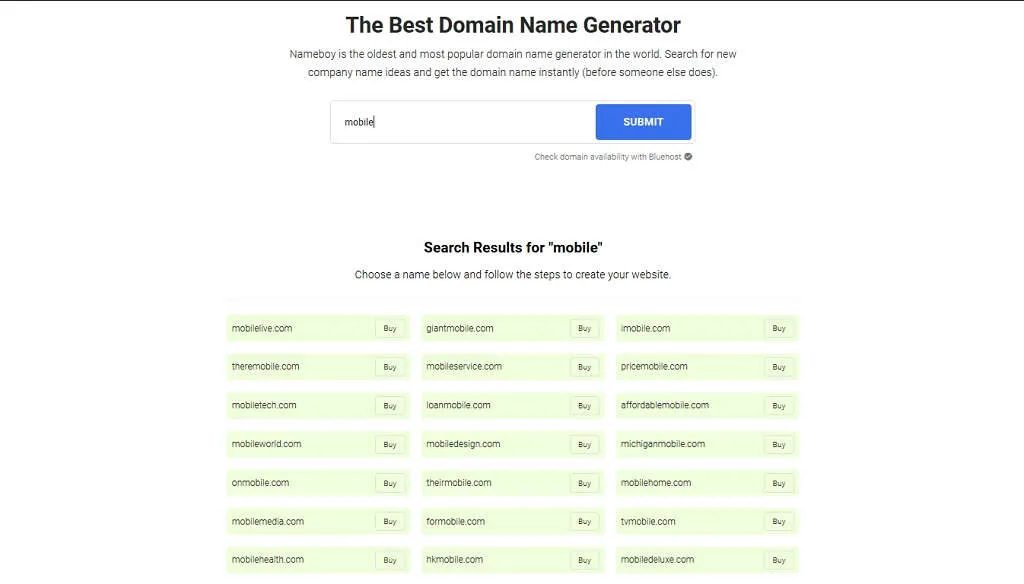
Some times there are great names that are available but we are not able to guess them. So, taking the help of a machine is a great way to start checking them one by one.
Must Read: Blogging Problems: You Should Know Before Starting
I hope this article will help you in searching and finding a perfect domain name for yourself. If you have any suggestion you can put it in the comment section below.