Now that you own a domain, what to do after buying a domain name? Firstly, congrats on your domain. This is the first step to get online.
I know when you buy a domain name for the first time it is confusing and a simple question arises in mind of every domain owner “I Have Bought A Domain Name How Do I Use It” So, in this article, you are going to find 9 amazing things that can be done with a domain name.
You know domain alone would not help to come online but you can create a professional email with the same domain. Most of the domain registrars would give you a free email service or give you a mail forwarder. If your registrar is not offering such a service don’t panic it is ok. You will still be able to get one later explained in this article.
You can also link your domain name with the free blogging platforms or website which you have created with services like Wix, Weebly or any other site. Beware that there could be a charge for attaching your domain to free services.
I would suggest taking complete control of your online presence but it also depends on what you are planning. If you have a business and just want your company profile online then the free platforms perform just extremely well.
If you want more out of your own domain name then;
Get A Web Hosting Plan
You can get a web hosting plan dirt cheap these days. So, the excuse that I have a domain name but no host will not work. When you are doing it for the first time it will not matter where you buy it from. You can even buy it from the same company where you have your domain.
Web hosting would matter later down the stage when you are growing and start getting traffic. But as of now, you have to try and analyze what to do after buying a domain name?
If you want a good hosting plan then you can always go for premium companies like Godaddy, Namecheap, Hostinger, Siteground and the list goes on.
My site as in this site is on single shared hosting with Hostinger now, I don’t have much traffic and I am on the starting stage and it is not expensive. I might have to shift in the future if this site grows.
I am not affiliated with any of the hosting providers so I will not recommend anyone. You have to be your own master in deciding that.
Tip: How to choose a web hosting provider
Connect Domain Name To Web Hosting
If you have bought a domain name and hosting from the same company and in one go then you can skip this.
Otherwise, you have to point your domain name to your hosting server. It is very easy to do; you just have to go to your domain DNS can change the NS. I have my domain on Godaddy, so below is what it looks like.
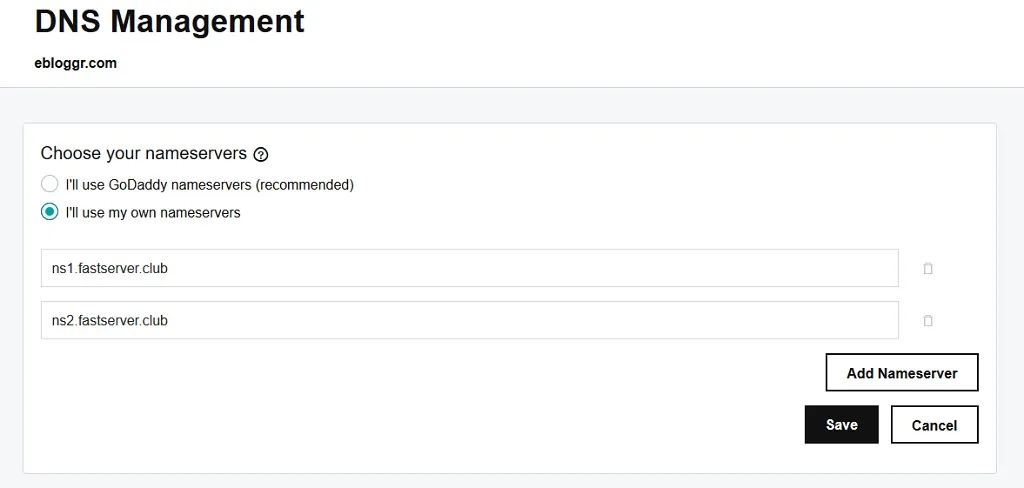
When you buy a hosting plan from any company that company will give an NS (Nameserver). These can be 2 or more. If you are having some trouble in finding where you DNS. You can also ask your domain company to edit the NS on your behalf.
It takes about 24 hours to fully update but sometimes it does happen much earlier.
Get A SSL Certificate
SSL is Secure Sockets Layer now I will not go into details about this but it will make your site secure and go from HTTP to HTTPS.
Google also considers HTTPS over HTTP when it comes to ranking and SEO.
You can either invest in SSL from companies like Comodo, Rapidssl, GlobalSign or DigiCert and the list goes on. You can purchase from the same domain company as well.
Or you can get an SSL certificate free of cost from Let’s Encrypt. The only negative about the certificate is you have to renew this after every 3 months.
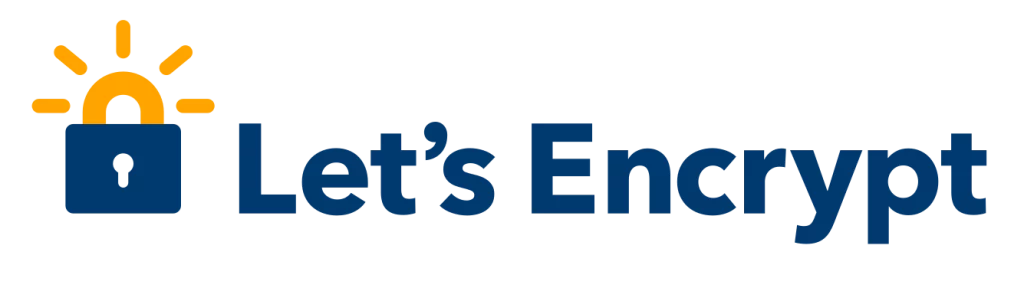
What to do after buying a domain name? 9 Amazing Things That You Can Do With Your Domain
Now that you have full control with a web hosting plan over a secure site. Let us see what we can do to answer “I Bought A Domain Name Now What?”
There are a ton of things that you can do with your domain name. Firstly, if you haven’t already made your Email with the domain then with the hosting plan you can create one. This will look much more professional compared to Gmail or Yahoo!’s free email ids.

You are now free from the complex email names such as rahul1982@gmail.com. If you have a business then sending mails from your own business domain is much professional then using free email services.
1. Just Start a Blog
A blog is a great way to share your content and stories with everyone, and there are a ton of platforms available. Now the question arises is “why should you start a blog?”
There are many reasons for you to start a blog and some of them are;
1 Blogging is the quickest and most popular way to communicate and pass on the information.
2 It is a great way to express and share your knowledge
3 Connect with like minds in the blogging community
4 You become better in the language
5 You make money from your blog
I am sure you knew them all and have your own reasons to start a blog.
Personally, I like WordPress which is my choice for a blogging platform, you might like some other. Most of the platforms that are available are free to use. So, try and see what fits your needs.
Install WordPress Software
If you are going with WordPress you can install directly from your hosting control panel. If it is not provided by your hosting company then download the latest version from WordPress.Org.
Upload the downloaded file to your public_html folder. If you are having a cPanel then go to File Manager and inside your home folder, you can locate the public_html.
Having a different hosting panel don’t panic you will too have a public folder. If you are not able to locate the folder take help from your hosting provider.
Once uploaded, extract all the files and folders to the same folder you can also extract all the files on your desktop and use FTP to upload the files for you.
If you have upload manually then hit (https://example.com/wp-admin/install.php) in your URL and if you have used hosting panel install (https://example.com/wp-login.php).
If you are getting stuck someplace the here is step-by-step on How To Install WordPress by WP itself.

Install a WordPress Theme
Once you are inside the dashboard click on Appearance which is on the left side navigation menu and go onto Themes and click on Add New. You will be amazed that there are thousands for themes to choose from but all these are free to use but they do have a premium version for the same. If you like to purchase and get added features go ahead.
Another place to buy premium themes is Envato Market (Theme Forest). I personally buy all my themes from here. Before buying you can live preview a theme, ask questions to the developer, check reviews, check for updates and when you buy a theme you can have support from the developer.
I have till date used 7 premium themes on different sites which are;
- Writing – Personal Blog
- REHub – Price Comparison, Multi-Vendor Marketplace, Affiliate Marketing, Community Theme
- Gridbase – A News and Blog WordPress Theme
- Soledad – Multi-Concept Blog Magazine WordPress Theme
- MagPlus – Blog, Magazine Elementor WordPress Theme
- Jannah – Newspaper Magazine News BuddyPress AMP
- Flip Mag – Viral WordPress News Magazine/Blog Theme
I am not affiliated with any developer so no recommendations. You have to be your own master while choosing a perfect theme. You can even hire a freelancer to custom make your premium theme.
With Premium Themes you get;
Support: If you have a free them the developers are not going to help you much. They will not help you in your customization or answer your query. For example, there is a function for running a slider and you are not able to run it, my friend you are stuck then.
But on the other hand, premium themes will come with support by developers they will listen and help you in running the slider. You should spend less time figuring out the coding part and concentrate more on the blog.
Updates: You don’t want your site to break because WordPress updated their version. The free version will get an update or not get an update. You don’t want to be in that situation.
Premium versions will always be updated and in some, you will get lifetime updates. Now that will boost your confidence to back things up.
Security: Premium themes would have fewer threats of virus, hacks and attracts. Whereas free versions who knows. However, if you are starting new you can always use a free version. That will get you started till the time you don’t purchase a premium theme.
Install WordPress Plugins
A plugin is a small software which helps in adding some features on to your blog inside WordPress. If you don’t want to add any plugin that is also fine but I would suggest you definitely add;
1 Akismet Anti-Spam
2 Contact Form 7
3 Jetpack
4 Yoast SEO Premium
These are free plugins and if you wish you can also buy the premium ones whenever you are ready. You don’t need Contact Form 7 if you are going to use the Jetpack feedback form.
Remember adding too many plugins will slow down your site so, install the one which you are going to use. Some plugins are essential for the theme to operate those are must and you will get banner on the dashboard to install them.
There you go you have your blog ready and start posting.
2. Start an Internet Forum
A forum is a place where people discuss their views and reviews on a specific topic. If you have a domain name and you don’t want to start a blog then forum might be a good solution. So, start a message board or thread after buying a domain name and hosting.
Forum is a great way to build a community. The topics are endless from cooking, to cars, to cycles to anything you want. You can run ads or do a subscription model.
When you are searching for something online and you are not able to find an answer or a solution the best place to get one is on a forum. Just visit any of the related forum posts the question and the community of that forum will find a solution.
90% of the sites would want you to start a blog and create content. But there is much more you can do with a domain name. The best part of a forum is you don’t have to create content as much as you have to do for a blog.
Hold on now, if you are thinking of starting a forum then let me tell you that it is also the toughest to get people registered and come back on the forum.
There are so many software’s that you can use to start a forum and they are all free. You can even use WordPress plugin bbPress to start. Then you also have Simple Machines Forum, MyBB, Vanilla, XMB and many more.
Personally, I like phpBB, which is free and open-source forum software. This is me and you are not me so you have to be the master of your choice. All of them are free to use, go ahead and try them.
Install phpBB Software
Most of the hosting providers offer pre-loaded script option in their control panel. If you have it in your go-to Forum and select phpBB and click install now.
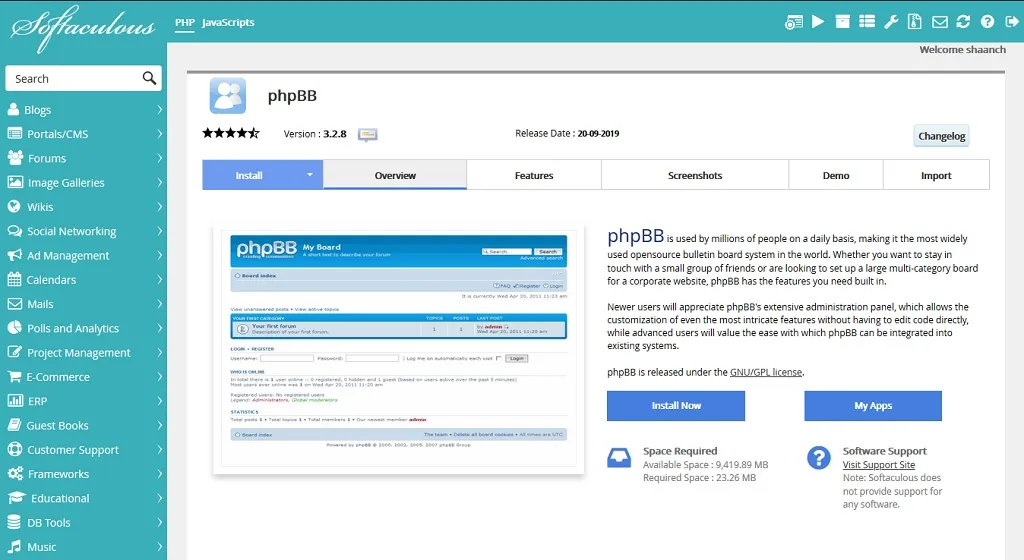
Fill in the details such as your URL, Board Name, Site description along with the admin username and password for the software setup and click install.
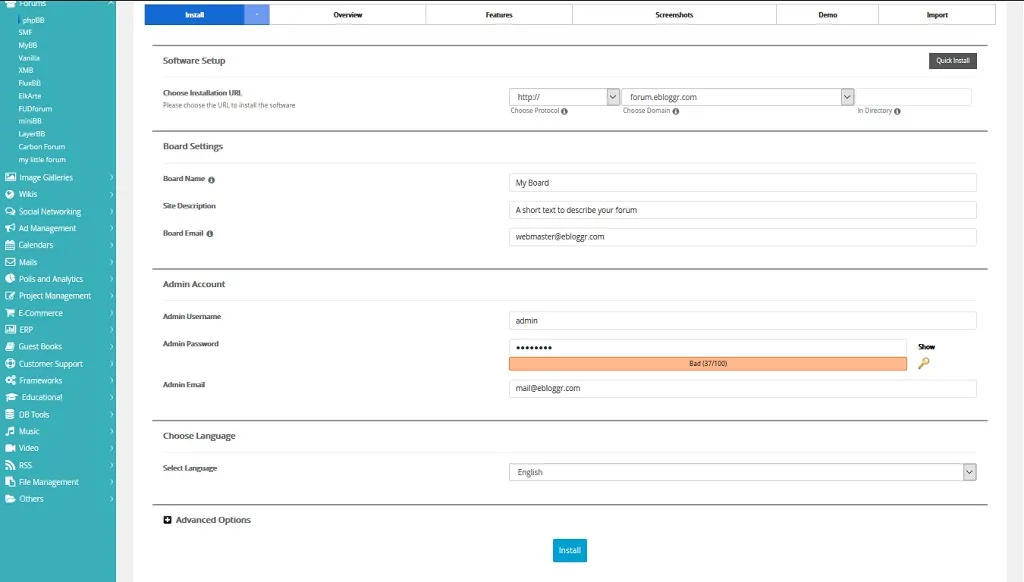
After installation, you will get the confirmation.
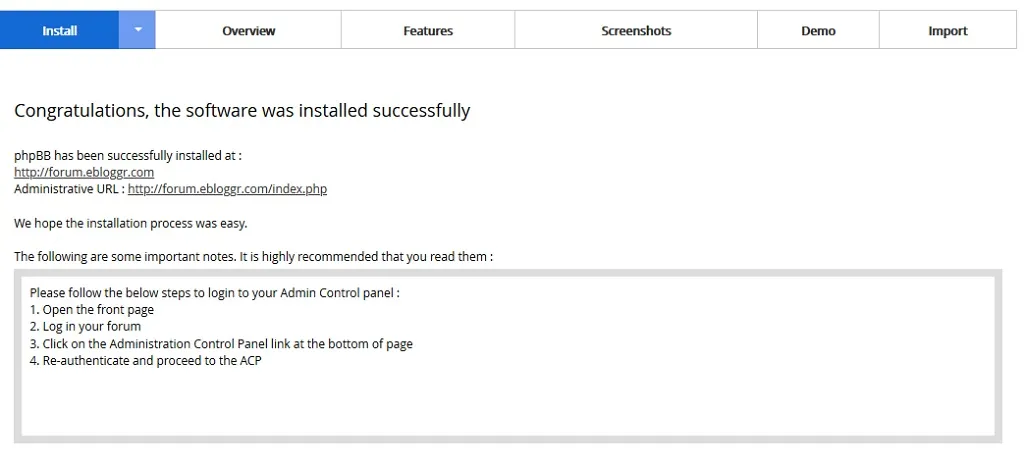
So, now when you type in your domain name in the URL, you will reach the home page of your forum.
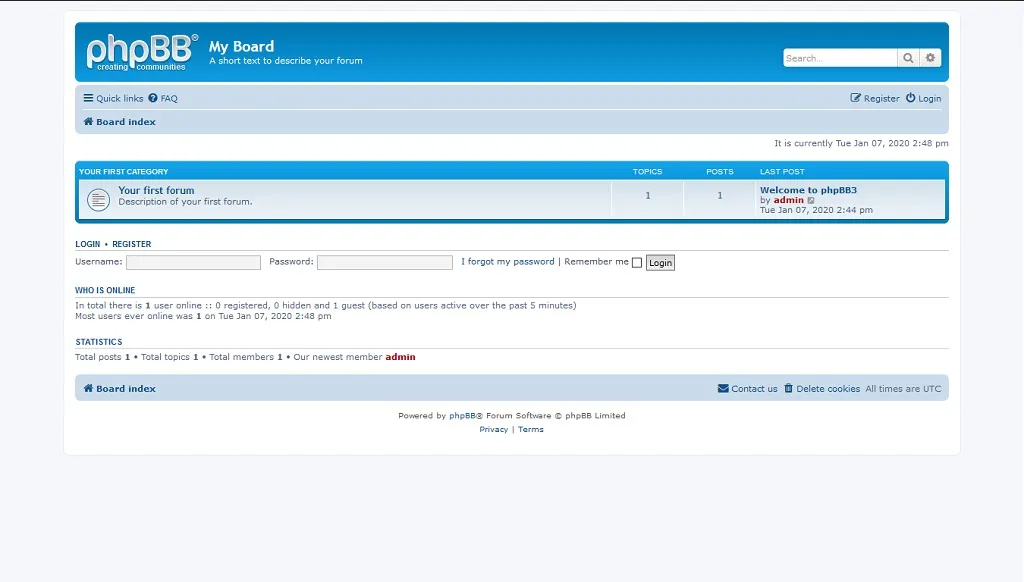
If you don’t have the option available in your control panel then you have to download the software from phpbb.com. You will get a zip file upload the file to public_html folder and extract the zip file.
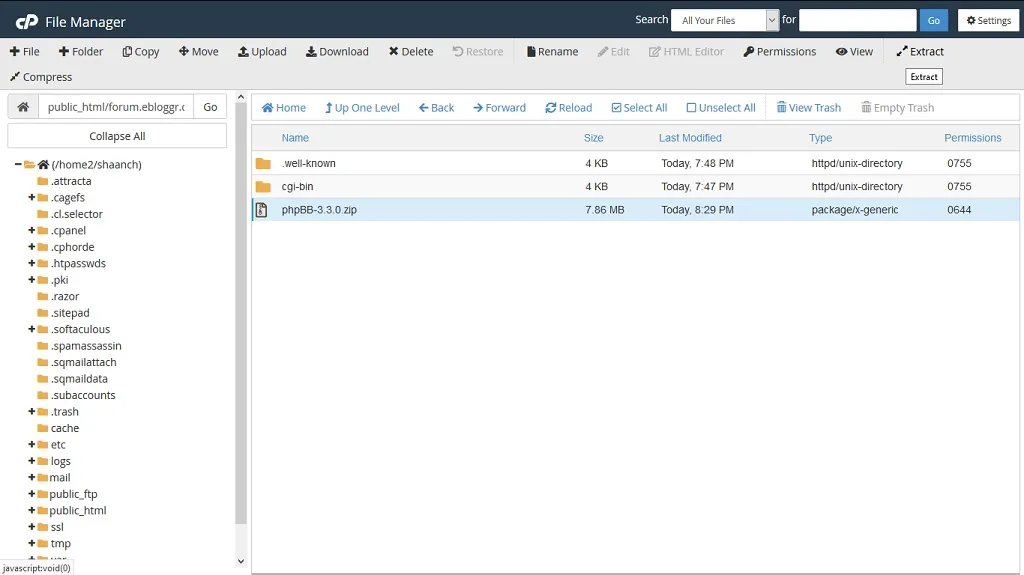
Now just type in your domain name in the URL and you will reach the phpBB installation Panel.
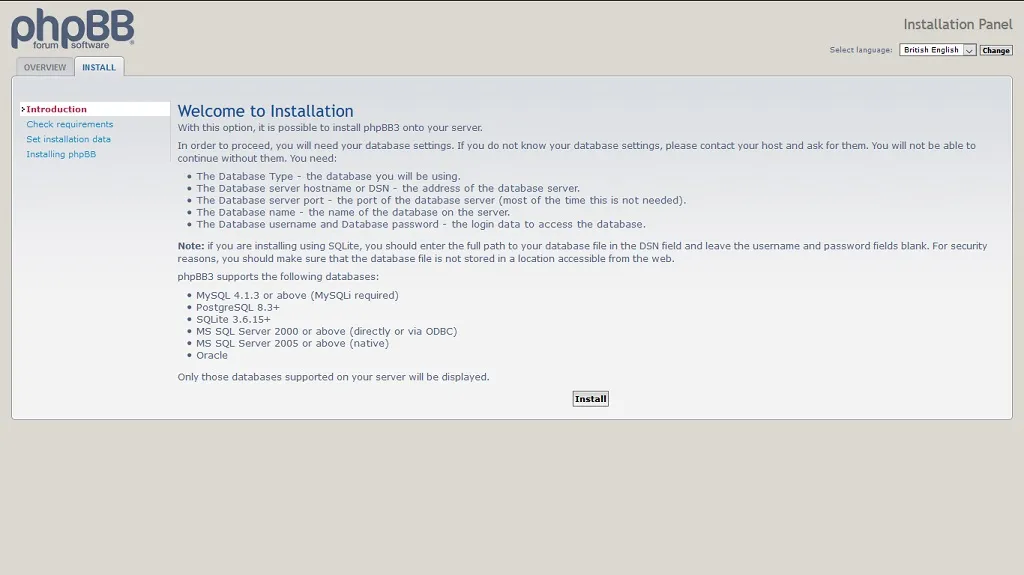
When you are installing an application you have to create a database for your phpBB. For this click on the MySQL database wizard in your control panel.
The first step is to name the database. Just like below I have named it “php”.
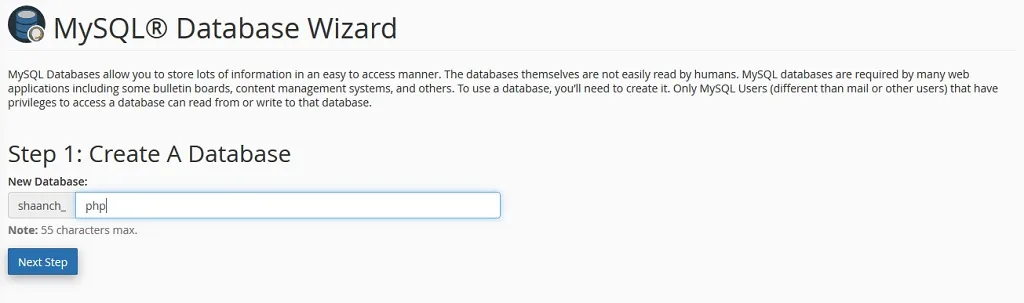
The second step is to create a user for the database and create a password for the user. Below my username is phpbb.
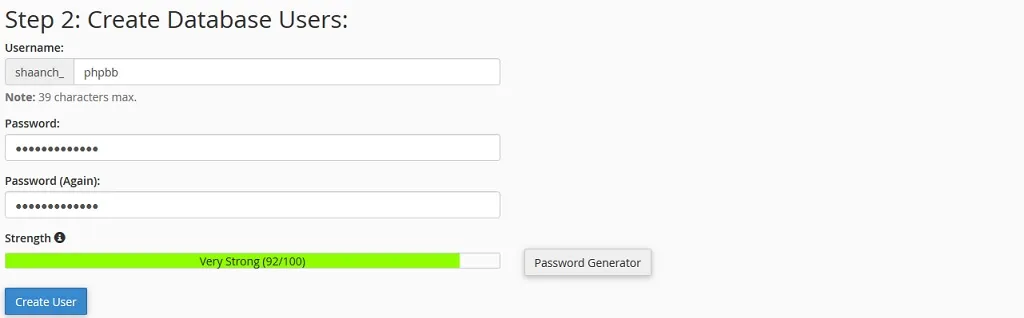
The third step is to give access to the user to the database. I have given all privileges to my user.
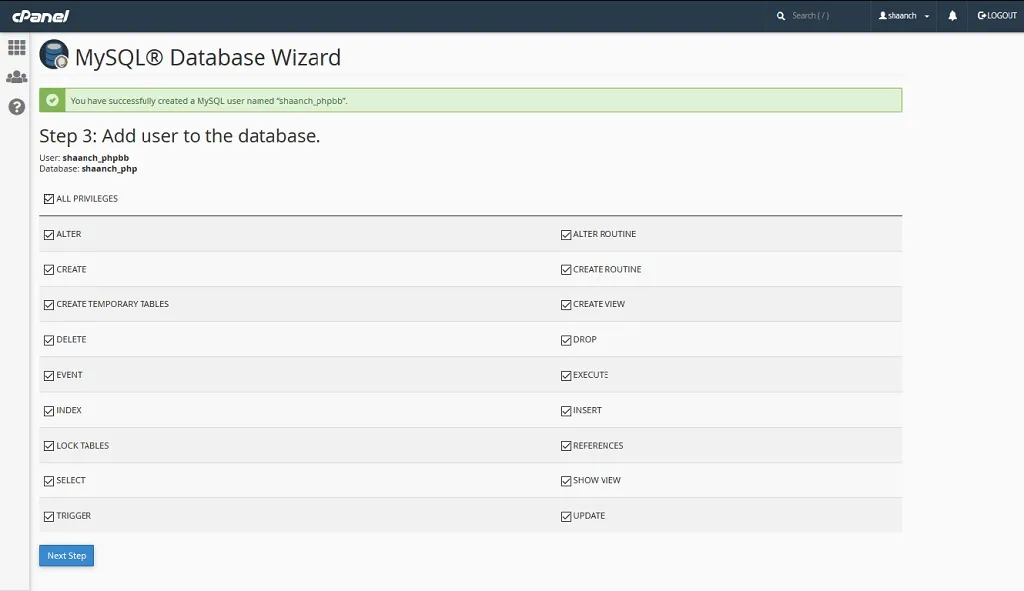
Press install on the phpBB installation panel the next stage will be configuring the database. Fill in the details of the newly created database.
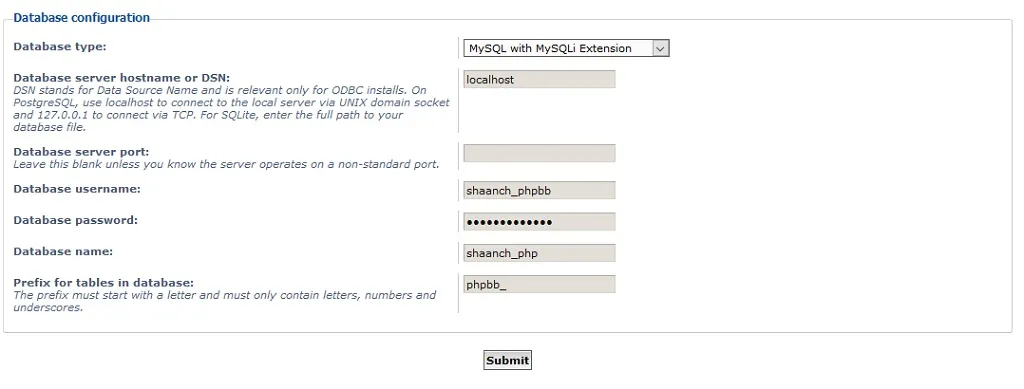
Submit and you will now have to configure the server and enter your domain name.
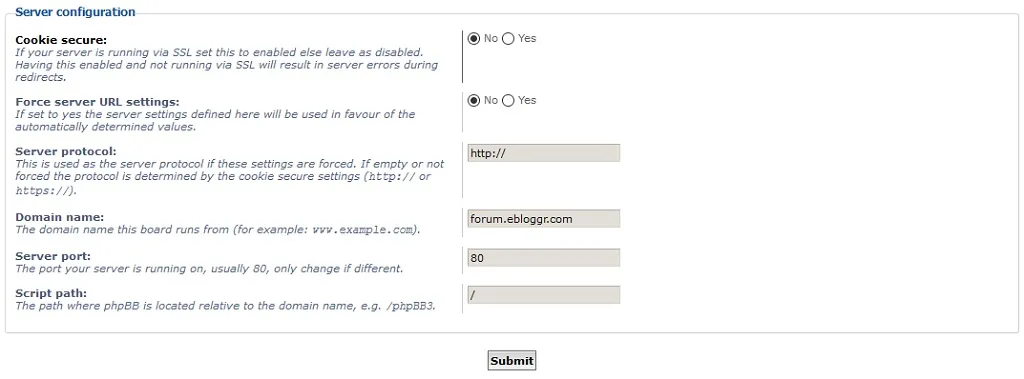
Next is to configure the email settings for SMTP.
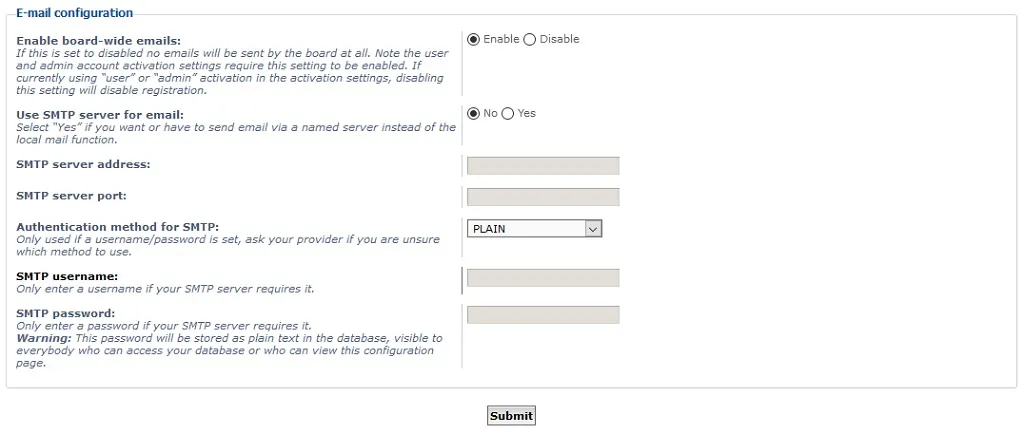
Lastly, give your forum an epic title and description.

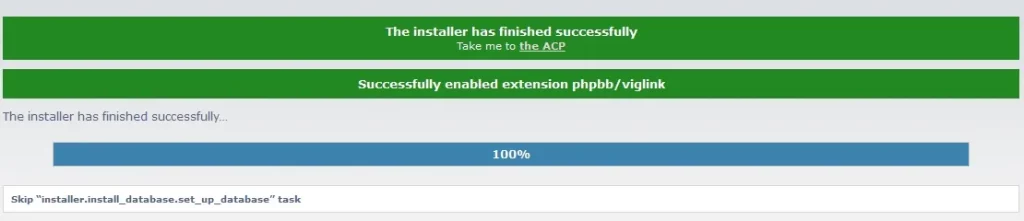
You must delete a folder in you public_html called install.
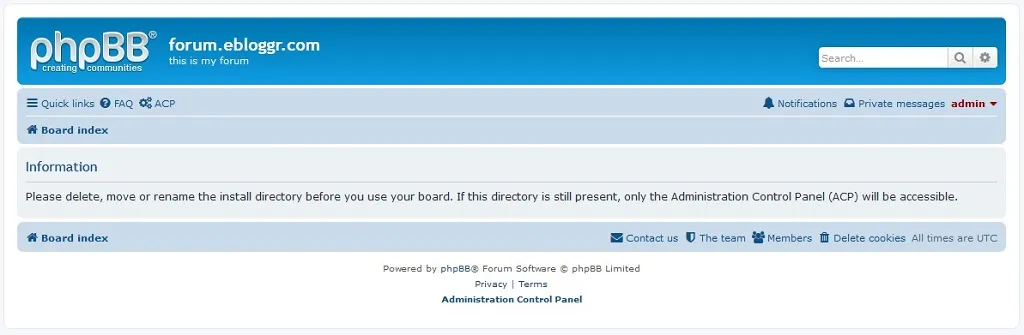
Once you customize, below is what it will look like.
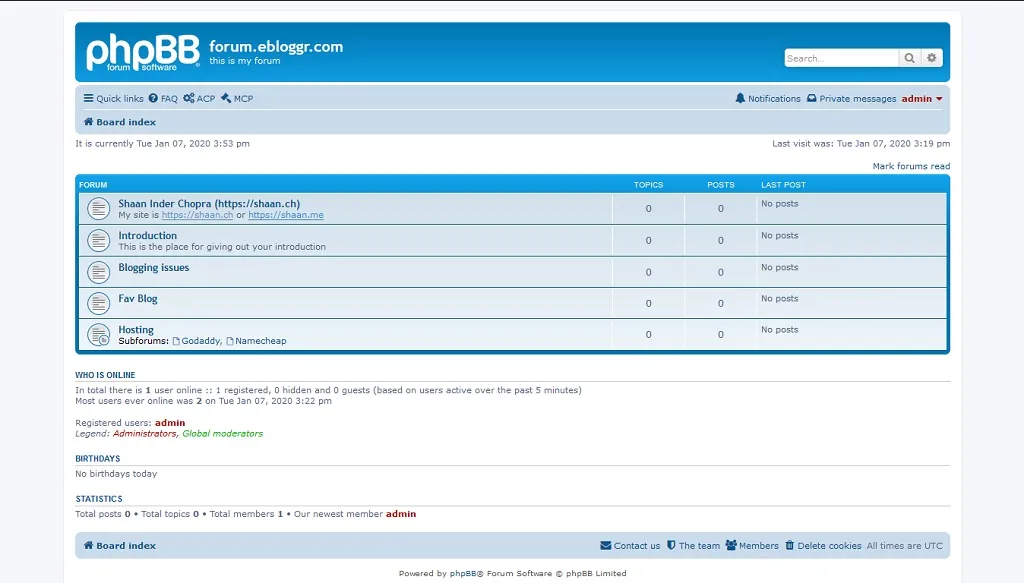
You can do a lot on the forum make moderators, admins, add permission to the forum or make them private. You basically now have to get your hands dirty.
Installing Themes on phpBB
There are plenty of themes available for phpBB and for them just visit the official site of phpBB and head over to Customise.
You can also find some premium themes on ThemeForest. Which again gets you support and update from the developers.
Installing Extensions on phpBB
Like plugins on WordPress, in phpBB they are extensions. You can add whichever extension you like. Some of the important ones are Google Analytics, Media Embed Plug-In, and Advertisement Management.
These are not compulsory and it is up to you if you want to add any. Page extension lets you add pages on the forum if required.
There you have your forum now you can start creating a community. We are not yet over on the topic what to do after buying a domain name there is still a lot you can do.
3. Start a Photo Sharing Site
Photo sharing site is another amazing thing that you can do with your domain name. If you are finding a blog and forum a bit difficult then you are going to love the photo-sharing.
You don’t have to make any content on this, just click epic pictures, upload them, and showcase to the world. Now “What to do after buying a domain name?” start an image sharing site.
You have to be very careful and active on the platform as the administrator. You don’t want people to upload images or content that is not appropriate. Also, as easy as it sounds it is difficult to scale up your site as a big brand. So, you have to do a lot of promotions for people to start uploading and sharing.
If it is for you personal sharing as in between friends and family or invited users only it is going work just fine.
Much like the others this too has a lot of free and premium software which will just do. For free (I Love Free Applications) you have Piwigo, Coppermine, Zenphoto, iGalerie and many more.
I personally love Chevereto it has two versions free as well as the premium. What I like you might not and will not satisfy your needs. So, they are free to use try them and select which you like.
Install Chevereto
If you have the script available on your control panel just click on the link and fill in the details.
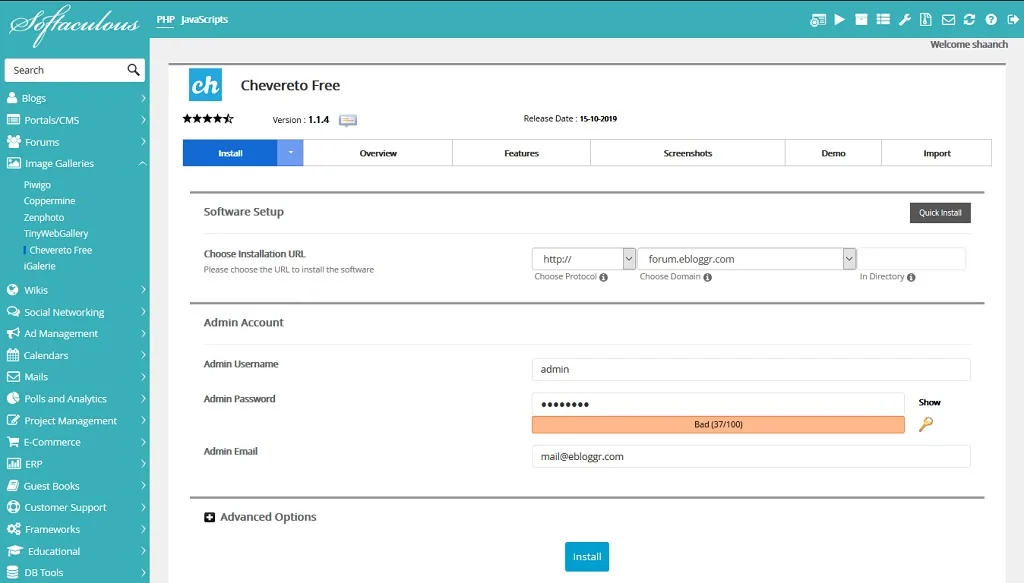
Once it is installed just visit (www.example.com/login) once inside your dashboard you can change settings such as upload file size, change the site name, change your home page images, change the logo.
Here you can also private the site so that only those who are allowed can view the images or upload the images.
If you don’t have the option of a one-click install on your hosting control panel. Don’t worry you can visit the official Chevereto site and download the free version. When you download you will get a .php file just upload it to your public_html folder and visit your domain name in the URL.
You will be asked for details and if required you might have to create MySQL database and user similarly what we did for the forum above. But most of the time the Chevereto installer does the job for you.
There are some themes and plugins for this platform and almost every 6 months there is an update for the free version.
Premium Chevereto
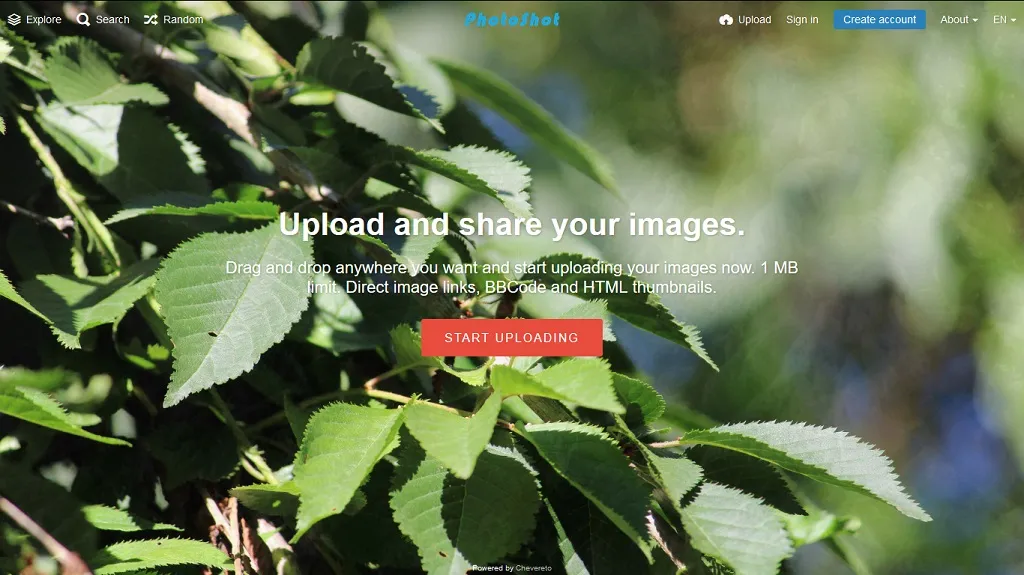
The premium plan is a one-time payment for the current version and you have to pay for the next version when available. With the premium version, you will get frequent updates and support. You can add extra storage, sign-up access with Facebook, Twitter, Google, and VK. You will also get features of likes and followers.
There you have an image sharing platform, and still, a lot more things can be done with a domain name.
4. Start an Online Store
Now you have a domain name and hosting you can start your own E-Commerce portal. This store doesn’t have to be store selling products you can even sell services or digital products like images, scripts, e-books, music or even educational courses.
The only other thing you require is a payment gateway which you can register online. If you are selling physical products you would require transportation or logistics tie-up. With the boom in the digital world, there are so many companies that offer to ship just for online portals.
For the platform, I personally like WooCommerce because it is just a plugin for WordPress. I can have both a blog and an E-Commerce store on the same dashboard.
But if you are seriously looking for a hard-core E-Commerce application then you have Magento, AbanteCart, PrestaShop, osCommerce, Shopify, BigCommerce and many more.
Some of the platforms are opensource and some you have to pay as per their plans. Pay plans will offer you a complete solution from the payment gateway to shipping partners. You have to run for your store promotions. Just putting things online for sale will not sell.
There is a lot of competition in this space and the margins are thin. If you have a product that is unique and is not being offered by anyone you might just have an edge.
Possibly you will end up uploading catalog and crunching numbers. When starting a large store do hire some freelancers who can do some jobs for you.
And there you have it another amazing thing you can do with a domain name. I hope you are now getting an idea on your question “What to do after buying a domain name?”
5. Start Your Own Social Networking Site
Yes, you can start your own social networking with your domain absolutely free of cost. Now the question comes in mind, why would you want to start a networking site when you have Facebook, Linkedin, Twitter and Myspace. Your networking sites doesn’t have to be for the public you can create it for your personal community.
You can start a networking site for your employees, for college batchmates, your school, your family or for a specific industry.
But just for a second think, if you start a social networking site and it goes viral because of your efforts what all you can achieve. Never underestimate your potential and you will achieve.
For a social site again, we have some premium and some free application which comes right in your hosting panel. Some of the applications are pH7CMS, Dolphin, Jcow, Elgg, Open Source Social Network, HumHub and Family Connections.
If you use pH7CMS the login looks like this
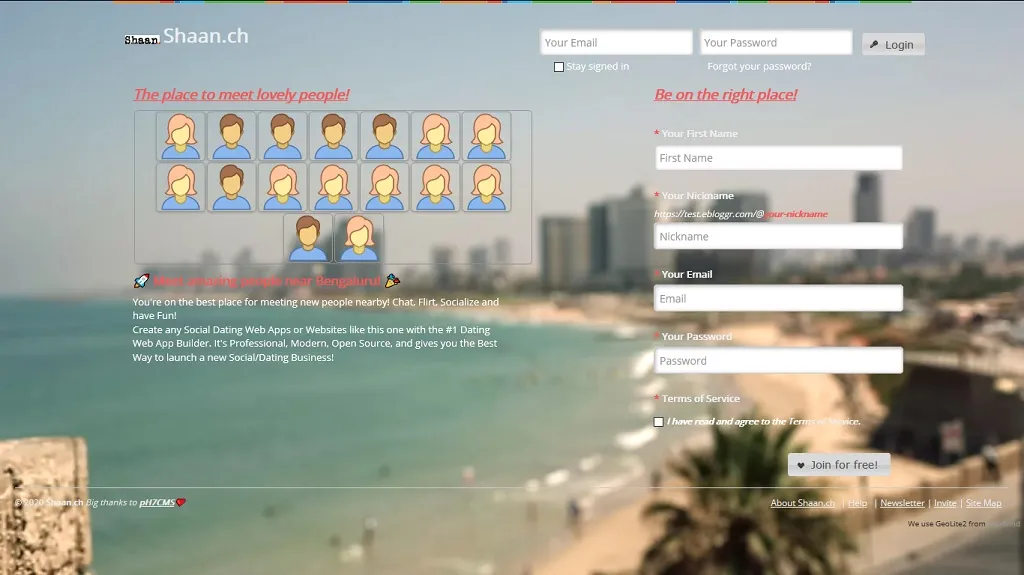
And the admin dashboard is this
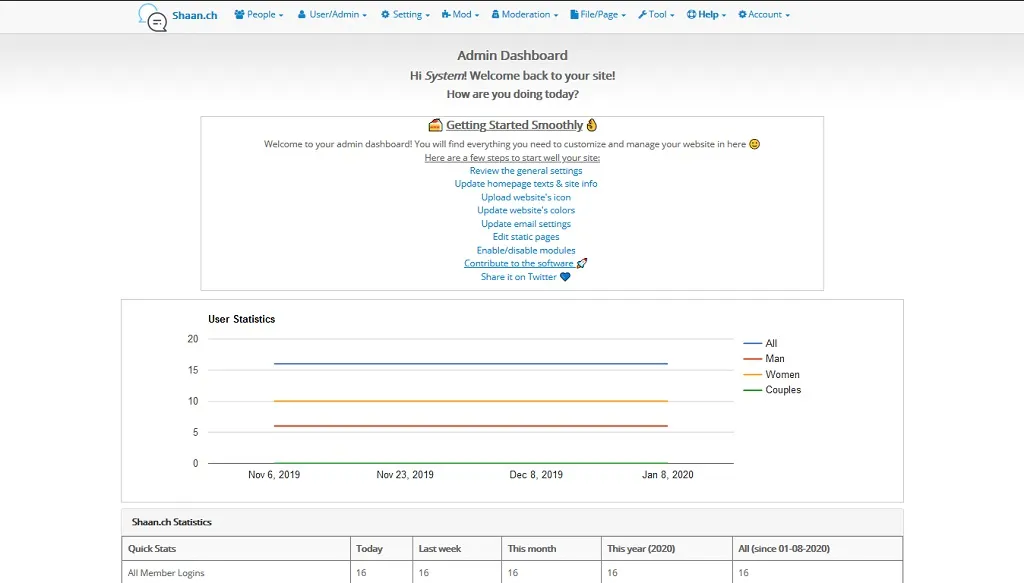
Here on the admin dashboard, you need to go on to settings > General > Registration in the Account activation type for Members select activation by an administrator. Now this your personal network and each time someone registers you as the administrator have to approve.
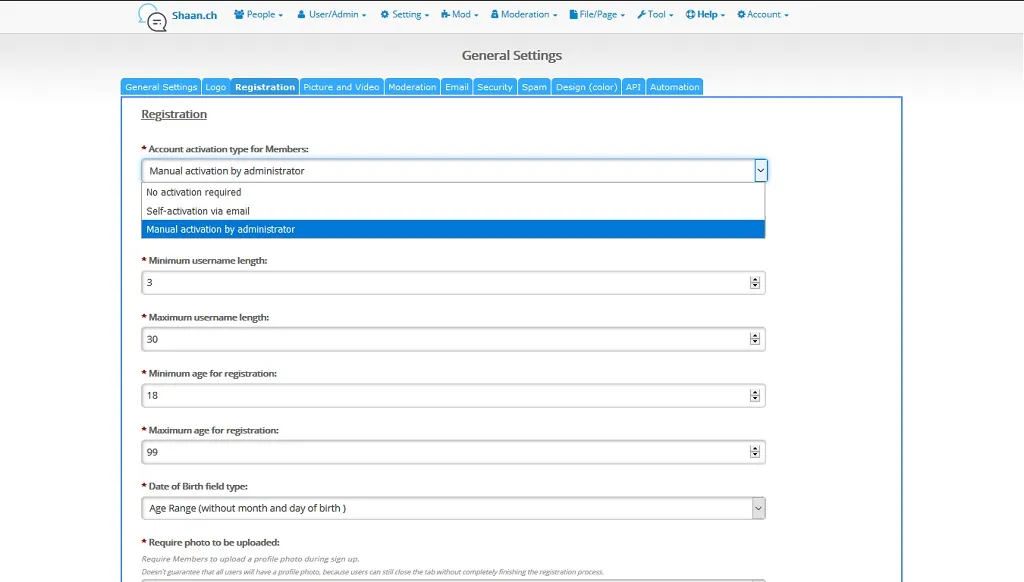
Get creative and you can start your own networking site.
6. Start Your Own Cloud Drive
Yes, after buying a domain name and hosting you can start a file management site. Your own private cloud just like Dropbox, Google Drive, One Drive.
You now will have the power to keep your documents on your own server. You can access then anytime at any place. There is no restriction on storage and if required you can attach external as well.
This is your cloud drive and you don’t need any content for this site. Also, you don’t have to be a developer or a coder.
The cloud software is free to use ProjectSend, Nextcloud, Pydio, FileRun, and many more. I have personally used my ownCloud which also has a mobile app that will sync with your data.
You can either install the application from your control panel or download it from owncloud.org.
When you install it will ask you to designate the folder which will not be available to the public, your admin username, and password.
Now just type your domain name in the URL and you will come to reach here
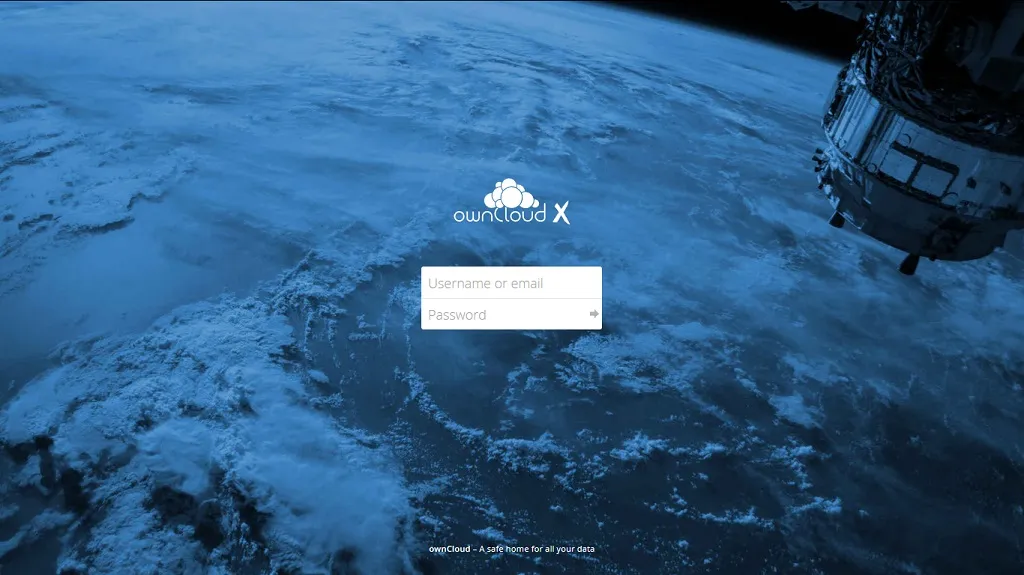
When you log-in to your details you will get this amazing clean dashboard where you can upload your files and folders.
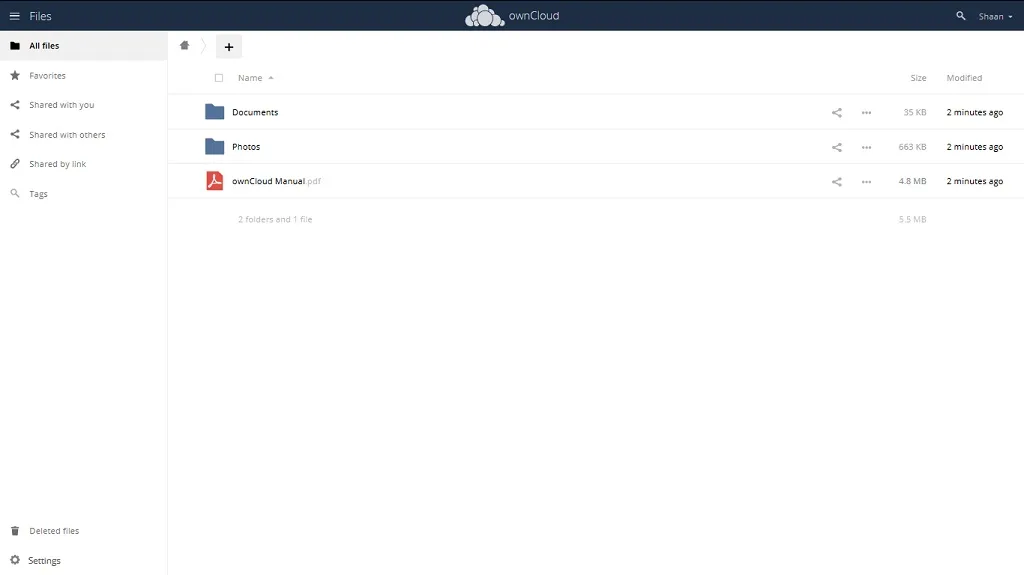
Amazing isn’t it, your own cloud. You can do so much with your domain name and hosting.
7. Start A Poll & Survey Site
Lastly, you can start polling or a survey site. Yes, with your domain name you can start with LimeSurvey, which is an open-source online survey application. If you have the script available in your control panel just install. If you don’t have the script then download it from limesurvey.org.
It has its free and pro version of the application. In the free self-hosted plan do remember to remove the name and logo of LimeSurvey.
I personally have not used this application, but that should not stop you from trying.
8. Start a Directory or Listing Web Site
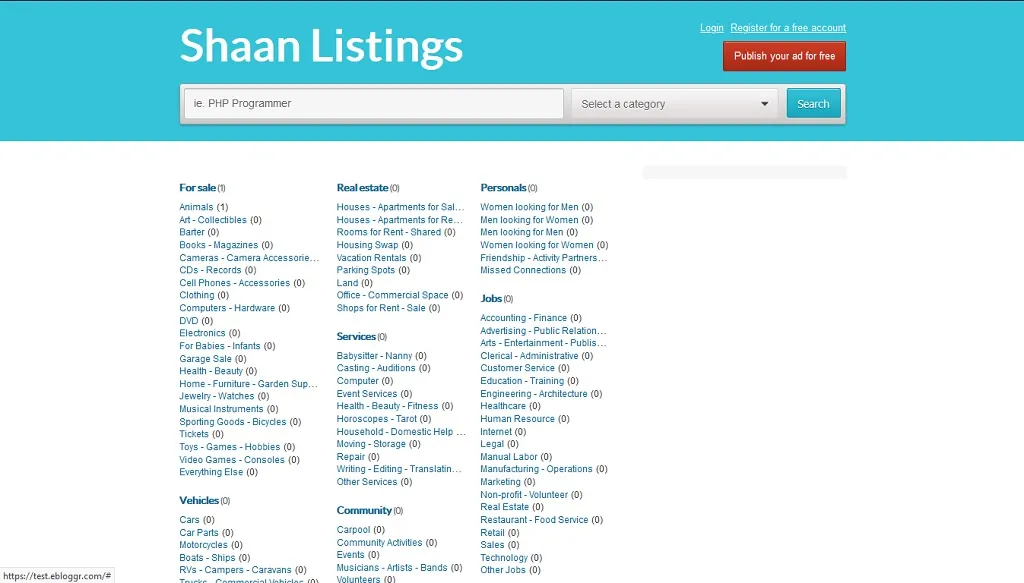
Recall the services of Yellow Pages, Hotfrog or Mosterjobs, Yes you can too start a directory website. Directory websites get thousands of traffic every day and earn really good money from ads and subscriptions.
For starting a directory website first, you have to think about what kind of directory do you want to get in. Do you want to get in local listings, or service listings, or company directory, or even job listings and trust me the choices are endless.
You can always start a site with WordPress and install the directory or the listing themes and plugins. If you don’t want to use WP then you have some free and paid scrips that are eSyndiCat, GoClixy, Rixot, OSclass and many more. What a better way to make your domain name into a classified or listing directory. If you get into niche directory building or list building there is a lot of potential.
9. Flip Your Domain
You must be thinking what am I talking about but yes you can flip your domain name and make a ton of money. This only works if you have a domain name that very popular. You can buy that domain name and go on the domain market places and flip the name for a higher price.
People offer a huge amount of money for good domain names. I recently went out to Godaddy’s auction site and found this actually work. So, if you have a catchy domain name and is a popular word then flip it. You can also visit Sedo for flipping.
People actually make a living on domain buying and selling.
Now It is Your Turn
With so many amazing things that you can do with your domain name. I hope the question in your mind “what to do after buying a domain name?” will get some clarity.
But don’t hold back as there are endless possibilities for your domain name.
If you have some other creative way of using your domain name then let me know in the comment section.
Conclusion Of What To Do After Buying A Domain Name
There are a ton of things you can do with your domain name, you can keep it personal or sell it to the highest bidder, start a blog or a forum. Just don’t keep it and do nothing that would be a big waste. One thing is sure that web hosting is necessary for you to come online.
Everything is free and the only thing that will cost you is the domain name and web hosting which is a bare minimum.
FAQ on What To Do After Buying A Domain Name?
Buying a domain name means registering a name with the domain registrar for a period of time with an annual fee.
The domain name is yours till the time you keep paying and renewing it with the domain registrar.
After buying a domain name you should look for a web hosting plan.
If you read the above article you will know that now you can start a blog, forum, cloud drive, photo-sharing and much more you can do.
To start most of the sites you need a hosting service, if you are planning to flip your domain then you do not require hosting.
Well, it entirely depends on person to person, how you see your domain name if it a personal domain you will not look at profitability but if you are buying a domain name for selling then it is only worth the amount you are able to sell it.
You can register a domain name with any of the registrars such as Godaddy, Namecheap, Hostinger, Google Domain, Bluehost, and many more.
No, you can not change domain name once you have registered for a period of time. But you can buy a new domain name and change it to your site. If you don’t renew your old domain it will automatically expire.

